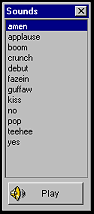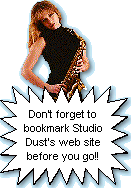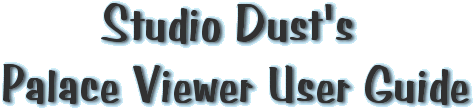
 |
 |
 |
 |
 |
 |
 |
 |

|
Audio media at Palace is as diverse as the Palace builders that include it in their sites. You'll find everything from the canned sounds supplied by Palace to rock, country, jazz, and classical music. It's possible to spend your time at Palace listening to just about any style that happens to be your favorite, New Age, Alternative, Latin and so much more. This page will give you the basic information that you need to hear the audio media used at Palace along with information on voice chat and avatar radio. All links
on this page will open in a new browser window. Just minimize or close
the new window to return to this page. Please scroll
down or choose a link from
When you use The Palace Viewer to visit a Palace there are certain short "canned" sounds available for you to use. These can be a lot of fun when used at just the right moment. Please don't use them to excess. They can be annoying when used over and over again. To access
the Palace sounds, click on the "tool button"
To play a sound, highlight the name and click "play". You can also simply double click the sound to play.
The music you'll find at Palace when using TPV includes different types of audio file formats such as midis, .au, real audio and MP3's. When using TPV these files will be played using external applications, programs that you must have installed on your computer. Again, not every Palace in Palace space is set up to play sounds in TPV just yet. The wav file format has been very popular at Palace but these files cannot be heard in TPV unless they are converted to .au files. More Palace owners are adding this format to their Palaces all the time. That said, we'll give you the information you need to play anything you run into. To play music at Palace you'll generally need to click a link. It may be a text link such as "Play Music" or a little picture of a musical note. It's up to the Palace owner to make it accessible in whatever manner they choose. Just look around. Watch the messages that display in the upper left corner of your screen when you enter a room and you may find that the owners of the Palace have given you information on how to start the music. Once you've done what's needed an external program will open on your computer. It will open in front of your TPV screen so just minimize it to your task bar or click on the Palace screen to bring it to the front. To turn the music off hit the off button on the external application. Below you'll
find information about a few of the music programs you can use to
hear the audio files used at Palace, along with links to free downloads
of each program. Windows
Media Player You should already have this program installed on your computer. It comes with Windows 95/98. Windows Media Player will play midi, .au, and MP3 files. If you have an older version of the player you may need to upgrade in order to hear MP3 files. If you'd like a free upgrade you can get it here: Just click
on "Downloads" at the top of the page and choose "Windows
Update" from the drop-down menu. Real Player Real Player will let you play all 4 of the major palace audio files types. If you have an older version of this program you may need to upgrade to play midi and MP3 files. To download or upgrade this program go to: Click on the link to the "Free Player".
"Winamp has become the standard to which all other MP3 players are compared." And it's free! Winamp not only plays MP3's but other formats as well. For Palace audio, Winamp will automatically play MP3's and midis, and there are plug-in's available for RealAudio and .au formats. While you're at the site take a look at the skins available for this app. A collection of over 10,000 skins available and the collection is growing daily. You can download Winamp free at: To download the plug-in's you can go to the plug-in pages at: http://www.winamp.com/plugins/
That should do it. Download your choice of the free software listed above and you'll be ready for anything TPV has to offer. ** A note on MP3s : If you find that, even with one of the programs above installed on your computer, you are still unable to play MP3 files, you may be missing a codec. To find out more about this and information on downloading and installing it, please see the "Audio Codec" page on Studio Dust's main web site. **For more information on the file formats discussed on this page please see the "Sound Files at Studio Dust" page on Studio Dust's main web site.
Voice Chat Would you like to hear the people you've been chatting with? It's possible with HearMe's Voice Contact program. To find a Palace that has Voice Chat available just search the Palace Site directory. Enter the word "voice" in the keyword box and click "Search". You'll get a list of Palaces that have made special rooms for their visitors to talk to each other with the voice chat program. You can download the free program ahead of time or wait and download it when you get to Palace. When you enter a Palace with this feature available you'll see a "Voice Chat" link. Clicking this link will either take you to the Voice chat room or start the program if you already have it installed. If you haven't yet installed the program, clicking the button will take you to the room or open a new browser window to HearMe's web site where you can download. If you're taken to the Voice chat room you'll see instructions on what to do next. If you find you need help, just ask a moderator. That's what they're there for! You can download the program ahead of time here: http://www.hearme.com/products/voicecontact/
Avatar Radio Avatar Radio, or "AvRad" is an Internet radio/jukebox made for Palace citizens. 200 stations/styles of music and over 350,000 songs are available. When in Palace, look for a link to Avatar Radio and you can listen to the same music that your friends are listening too. AvRad will open in a new window that you can minimize while at Palace. To download Avatar Radio ahead of time go to: http://www.starfireproject.com/palacemall/radio.htm or wait and download it when you click the Avatar Radio link at Palace for the first time. If you need help with AvRad, speak with a Palace Moderator.
Please see the "Guidelines" page of the Studio Dust TPV Guide for more information on making your Palace visit the best it can be.
Please
click on a link below to continue.
*** NOTE *** The Palace Viewer is no longer supported by communities.com OR If
you prefer to go straight to Studio Dust Palace, using
|